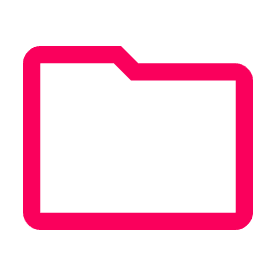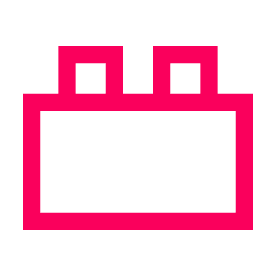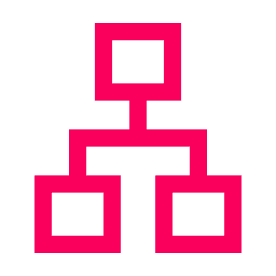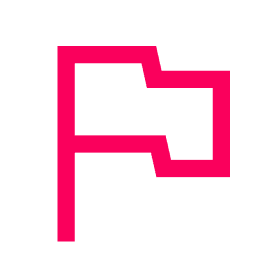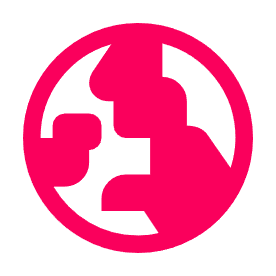YOUR EMAIL CAMPAIGN
Next Steps
Here’s a quick guide to help you create your email campaign content and send it to us on time.
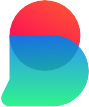
The Client Success Team
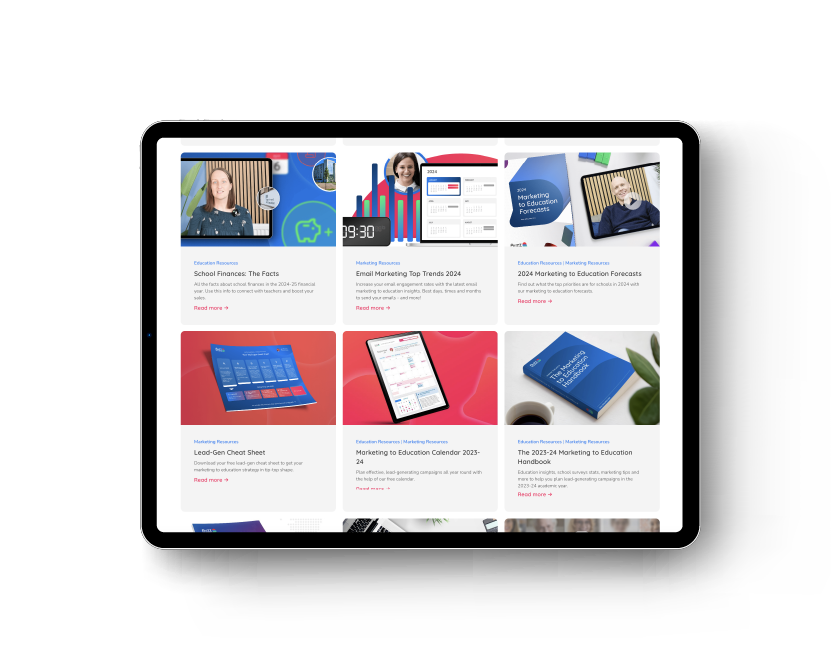
1. Plan your email content and design
If you need inspiration to help you plan and create your email content and design, check out our email portfolio. You can also find lots of helpful email marketing resources here.
2. Create your HTML file
Please provide your email to us as an HTML file.
If you can’t provide an HTML file, please let me know. For a £125 fee we can convert any designed content you provide into an HTML email file.
Personalisation
If you’d like to personalise your emails, all you need to do is copy and paste the code we’ve included below into your email HTML. Our email sending platform will automatically pull the correct personalisation in the relevant fields.
“Hi [recipient:Recipient. First Name]…”
“We’ve worked with hundreds of schools similar to [recipient:School Data. School Name]…”
| Data field | Personalisation tag |
|---|---|
| Name | [recipient:Recipient. Contact Name] |
| School Name | [recipient:School Data. School Name] |
| Type of Establishment | [recipient:School Data.Type of establishment] |
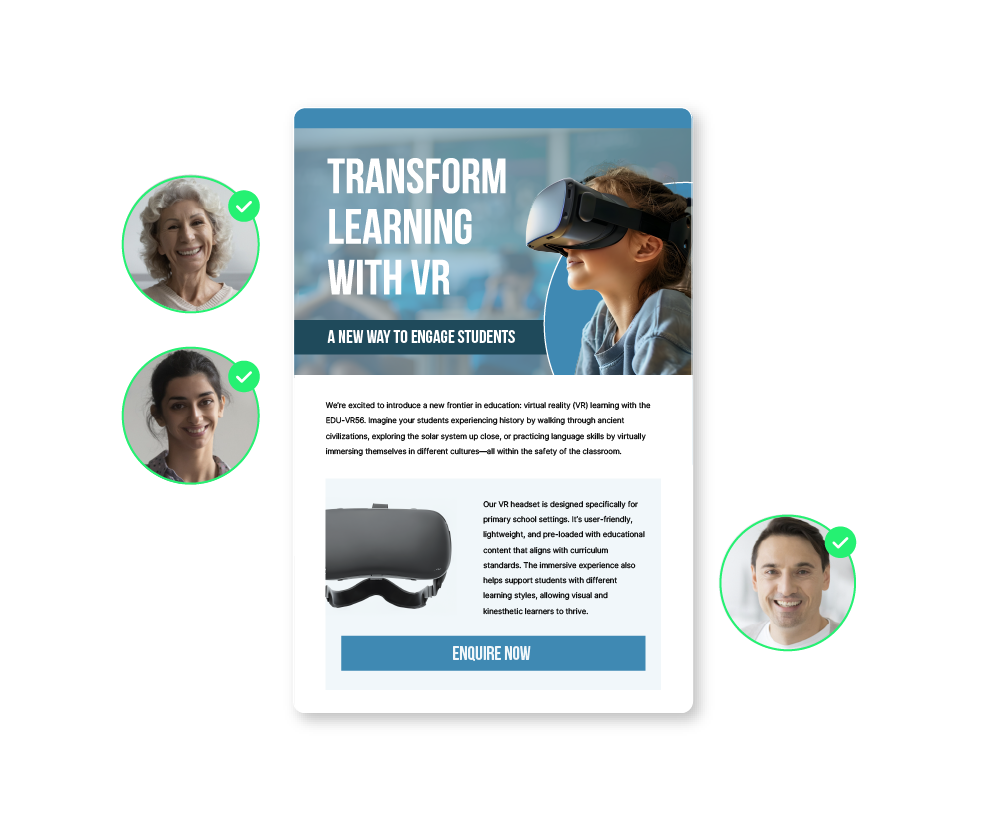
3. Ask your colleagues to approve your design
Please remember to get internal approval from any of your colleagues before you send your email content to us.

4. Send your HTML file to us
Please send your HTML file along with your campaign preview elements (From Name, Subject Line, Preview Text) to:

campaigns@buzz-education.com
We will need this by the date specified in your campaign summary email. The HTML file should be no larger than 90kb.
Remember, if you need help converting your email content into an HTML file, just let me know.